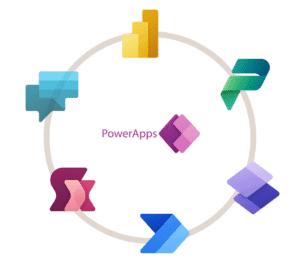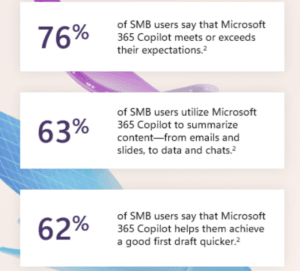Boost Your Management Game:
10 Ways to Use Microsoft 365 Copilot for Team Success
Are you looking for new ways to streamline your management tasks and bring more efficiency to your team? Microsoft 365 Copilot is here to make everyday responsibilities simpler and more impactful. Whether you’re leading a project, coaching your team, or managing executive communications, Copilot has powerful tools to support you. We’ve compiled an infographic with 10 practical ways managers can leverage Microsoft 365 Copilot to elevate their team’s performance and make their own workflows more efficient.
1. Run Productive Meetings
Preparation is key to a productive meeting. With Microsoft 365’s Business Chat, you can review agendas, organise key points, and set objectives beforehand to keep every discussion focused and goal-oriented.
2. Stay Aligned on Goals
Avoid the follow-up frensy by using Microsoft 365 Copilot in Teams to automatically list action items and assign them to specific team members. This ensures that everyone knows their responsibilities and next steps immediately after each meeting.
3. Deliver Clear Communications
For team-wide announcements and updates, Copilot’s Business Chat helps you draft concise, professional messages. Quickly keep your team informed on goals, expectations, and important changes.
4. Enhance Leadership Skills
Leadership is a continuous journey. Use Business Chat to access management tips and coaching resources that can help you better guide, mentor, and inspire your team.
5. Encourage Creativity and Innovation
Brainstorming doesn’t have to be chaotic! Use Microsoft 365 Copilot in a Loop page to generate, organise, and refine ideas in a shared space, sparking team creativity and innovation.
6. Gather Insights Efficiently
Save hours of research time by using Business Chat to compile relevant insights from across the web. Switch on the “Web” toggle to access the latest data and share it directly with your team.
7. Simplify Email Management
Struggling to keep up with email threads? Let Microsoft 365 Copilot in Outlook summarise your inbox or lengthy email chains, helping you stay on top of communications without the overwhelm.
8. Welcome New Team Members
Make onboarding a breese by creating welcome and onboarding documents in Word. Microsoft 365 Copilot provides templates and ideas to ensure every new hire has a smooth start.
9. Prepare Executive Summaries
Drafting executive reports is quick and efficient with Business Chat. Use it to summarise team performance, project updates, and essential metrics, ensuring leadership is always in the loop.
10. Plan Team-Building Activities
Strengthen team bonds by organising team-building activities. With Business Chat, you can explore and generate fresh ideas, tapping into web data to keep things engaging and relevant.
These are just a few examples of how Microsoft 365 Copilot can transform your day-to-day management tasks, letting you focus more on what truly matters: leading your team to success. To dive deeper into each strategy, download our free infographic and discover how Copilot can elevate your management game.